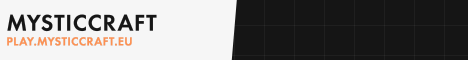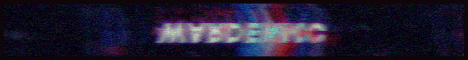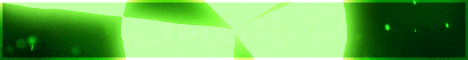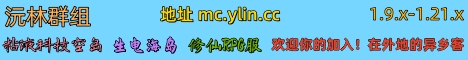Best Minecraft 1.21.4 Servers
Minecraft-ServerList - Java & Bedrock Minecraft serversAll 1.21.4 Minecraft Servers
Can't find a server that you like? Don't worry, our server list has more servers to choose from!
Take a look at our Minecraft Java Edition and Bedrock Edition lists, or use the Server Finder to search for a specific server.
The most awesome Minecraft servers out there!
Looking for the best Minecraft servers to play on? Join these awesome Minecraft servers for guaranteed fun!
What is a Minecraft Server?
A Minecraft server is a multiplayer server owned by individuals to allow people to play the game Minecraft together. Minecraft servers will often feature a wide range of game modes, such as Survival, Factions, SkyBlock, Creative or Prison. Others might only focus on a specific game modes, with some even having gamemodes and features unique to just that Minecraft server. A Minecraft server featuring multiple game modes may consist out of multiple connected servers, which is also referred to as a Minecraft network.
What is a Minecraft Server List?
A Minecraft server list is an online listing of public and private Minecraft servers, registered by server owners as a way for potential players to find and join their Minecraft servers. Our Minecraft server list provides listings for both Minecraft Java Edition and Minecraft Bedrock Edition, featuring the best, high quality, Minecraft servers from around the globe.
How do I join a Minecraft Server?
To join a Minecraft server, first find a server you like on our Minecraft server list - we feature the best Minecraft servers from around the world. Every IP address visible on our website is clickable and will be copied to your clipboard when clicked. In Minecraft, click on ‘Multiplayer’, followed by ‘Add a server’. Next, paste or type in the IP address of the Minecraft server and hit the 'Done' button. Now find the server you just added, hit the ‘Join server’ button and you will find yourself loading into a wonderful new experience!
What is the difference between Minecraft Java and Bedrock?
Minecraft Java Edition is the original version of Minecraft, released in 2011, and is available for computers only. Minecraft Bedrock Edition (also called 'Pocket Edition') is the cross-platform version of Minecraft, available for computers, smartphones and game consoles. If you are interested in community-made mods/modpacks or want to play on the largest online Minecraft servers available, Minecraft Java Edition is what you are looking for. If you want to play with friends on other systems, play on multiple devices or like to play with a controller, Minecraft Bedrock Edition is the way to go.
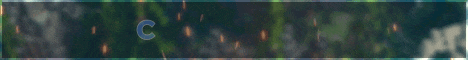



![🌟Mystic Lands [1.21.1+]🌟 - Minecraft Server](https://minecraft-serverlist.com/storage/banners/desktop/1794-minecraft-server-mystic-lands-1211-1729340906.gif)