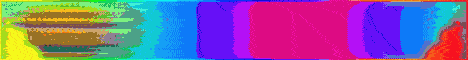Server Information
| IP Address |
Private Server
jaer is a private/whitelisted server. Check the server description or social channels for ways to join the server.
|
| Edition | |
| Ranking |
#2132
Java Edition servers.
#2285
ranked globally.
|
| Status |
Offline
Offline for 7 months.
|
| Versions |
1.21.x - 1.21.4
jaer supports every
Minecraft version, starting at version 1.21.x, up
to version 1.21.4.
|
| Uptime |
90.97%
jaer has been online 90.97% of the time during the past 14 days.
|
| Votes |
0
|
| Rating | No reviews received yet. |
| Country | Germany |
| Updated | April 13, 2025 |
Vote
Vote for jaer. Voting helps the server gain popularity by ranking higher in the listings!
Socials
Description
bedrock could be added soon.
some plugins are installed. tree feller npcs world core and more
there is creative superflat and survival
JOIIN THE DISCORD NOW!!!!! https://discord.gg/cRnVTnCW
Not the server you are looking for? Don't worry, our server list has more servers to choose from!
Take a look at our Minecraft Java Edition and Bedrock Edition lists, or use the Server Finder to filter servers.
Premium Server
How can I join a whitelisted server?
To join a jaer, you need to be added to the server's whitelist. Usually, this may involve filling out a form or joining their Discord community.
Once your have been whitelisted by the staff, you can join jaer using the server's IP address.
What gamemodes can be played on the jaer Minecraft server?
Explore a variety of game modes available on jaer, including Creative, Survival and Vanilla.
Where can I vote for jaer?
Cast your vote for jaer on our dedicated voting page! Simply enter your username and submit your vote to show your support.
As a token of appreciation, you might receive in-game rewards on jaer upon voting.
What is the Discord server for jaer?
Join the jaer Minecraft server's Discord community by clicking on the invite link: https://discord.com/invite/cRnVTnCW.
Upon joining the Discord server, be sure to read their community guidelines and rules.